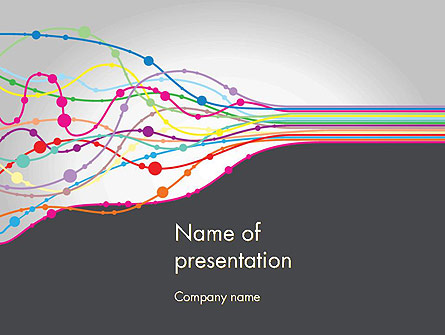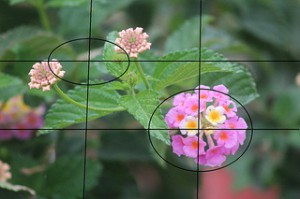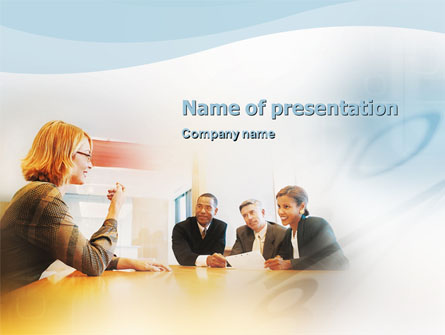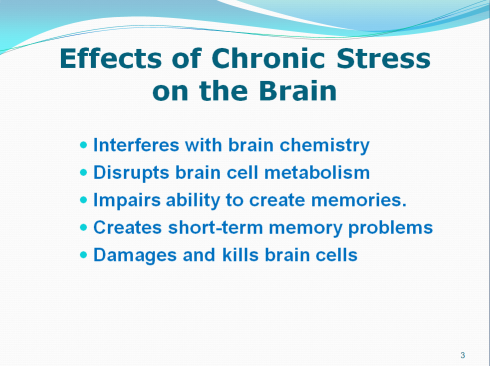Simon Jones explains how to create effective slideshows in Microsoft’s market-leading tool – and keep your audience from boredom or nausea
When you’re designing a presentation, it’s tempting to make it as whizzy as possible. After all, PowerPoint offers plenty of fancy features, so shouldn’t you try to use them?
Actually, no – just because you can perform eye-catching tricks doesn’t mean you should. PowerPoint is a great presentation tool, but it’s too easy to go overboard by adding stuff that distracts from the message you’re trying to convey. The general principle when working with PowerPoint is definitely “less is more”.
Let’s take an example. The act of moving from one slide to another is called a transition, and PowerPoint lets you choose from many different effects. Some of them are subtle, but many are so garish that you risk frightening your audience right out of the door. Preview them all, then pick the one that best matches the message you want to convey, your company’s image and the audience that will see the presentation.