![ppt_slide1[1]](http://blog.pptstar.com/wp-content/uploads/2015/09/ppt_slide11.jpg)
 Brenda Scottsdale
Brenda ScottsdaleBrenda Scottsdale is a licensed psychologist, a six sigma master black belt and a certified aerobics instructor. She has been writing professionally for more than 15 years in scientific journals, including the “Journal of Criminal Justice and Behavior” and various websites.
To some people, speaking in public is an exhilarating, satisfying experience. Others become nervous, nauseated and sweaty at just the thought of public speaking. While nervousness can help motivate and energize you, too much anxiety is counterproductive. Often our fears are overblown; an article on the Stanford University website recommends preparing for the worst possible scenario so anything that actually happens on speech day won’t seem so bad.
Speak about a topic you feel enthusiastic about, if you get to choose your topic. If your topic is assigned to you, identify an area within this subject area that you can get excited about. Your passion will be contagious and will transform your nervousness into excitement. According to the Dale Carnegie website, “If your attitude is good — your talk will be.”
Give yourself weeks to prepare, so you can focus on the material, rather than your feelings of nervousness. Know much more about the topic than what you plan to cover during your speech.
Rehearse until you are thoroughly familiar with your speech. Familiarize yourself with the room in which you’ll be speaking and, if possible, rehearse in that room so there won’t be any surprises on speech day.
Warm up physically before you begin to speak. According to speech experts at Stanford University, physical movements, such as walking or arm circles, will help dissipate your nervous energy.
Ensure you get enough sleep and eat nutritious meals in the days leading up to your speech. Taking care of yourself physically will help you be more resilient and feel less nervous.
Continue reading →
![ppt_slide1[1]](http://blog.pptstar.com/wp-content/uploads/2015/10/ppt_slide11.jpg)
![05a3bdc[1]](http://blog.pptstar.com/wp-content/uploads/2015/10/05a3bdc1.jpg)
![ppt_slide1[1]](http://blog.pptstar.com/wp-content/uploads/2015/09/ppt_slide11.jpg)


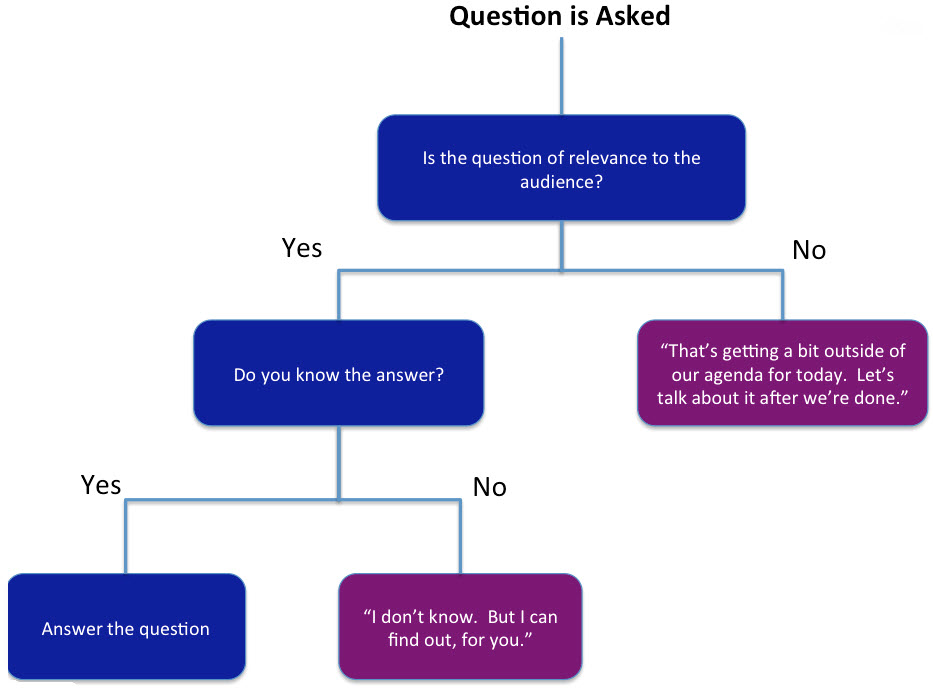
![ppt_slide1[1]](http://blog.pptstar.com/wp-content/uploads/2015/06/ppt_slide11.jpg)
![main-thumb-2358338-50-qbncmyromlwwvsuopzudyuzkygeqassi[1]](http://blog.pptstar.com/wp-content/uploads/2015/06/main-thumb-2358338-50-qbncmyromlwwvsuopzudyuzkygeqassi1.jpeg)
![ppt_slide1[1]](http://blog.pptstar.com/wp-content/uploads/2015/04/ppt_slide111.jpg)

![ppt_slide1[1]](http://blog.pptstar.com/wp-content/uploads/2015/03/ppt_slide11.jpg)
![ppt_slide1[2]](http://blog.pptstar.com/wp-content/uploads/2015/03/ppt_slide12.jpg)
![makeapresentation_story[1]](http://blog.pptstar.com/wp-content/uploads/2015/03/makeapresentation_story1.jpg)
