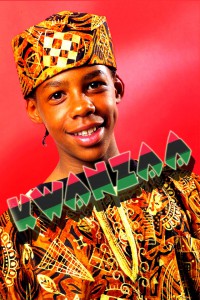by Ninja
Summarizing the 12 brain rules below, you may want to check out brainrules.net for details
Brain rule 1 for presenters: Exercise boosts brain power.
1. Our brains were built for walking—12 miles a day!
2. To improve your thinking skills, move.
3. Exercise gets blood to your brain, bringing it glucose for energy and oxygen to soak up the toxic electrons that are left over. It also stimulates the protein that keeps neurons connecting.
4. Aerobic exercise just twice a week halves your risk of general dementia. It cuts your risk of Alzheimer’s by 60 percent.
Continue reading