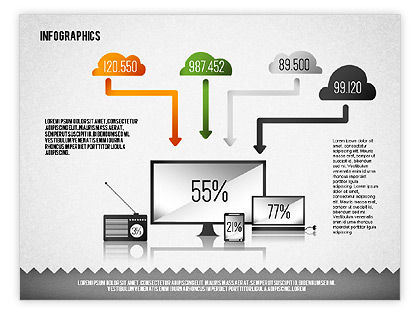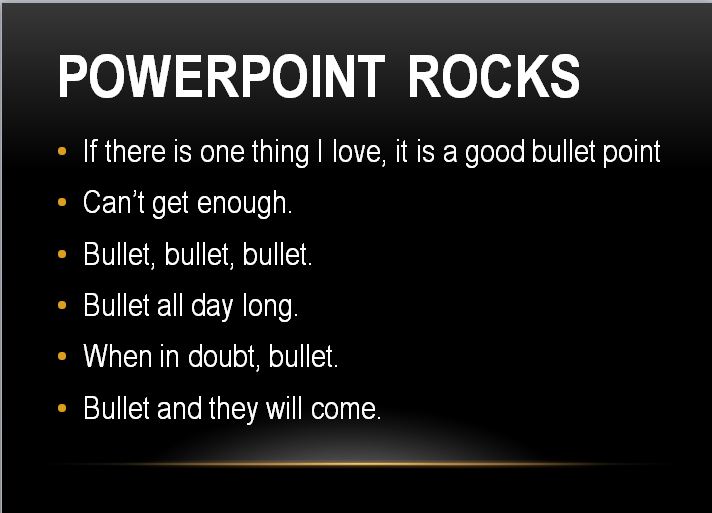Interviews can be nerve-wracking enough, from making sure your body language doesn’t put off the interviewer to rehearsing common questions, there’s a lot of preparation to do.
Interviews can be nerve-wracking enough, from making sure your body language doesn’t put off the interviewer to rehearsing common questions, there’s a lot of preparation to do.
If that wasn’t scary enough, some employers now demand you do a presentation as part of the interview process. It’s time to read some handy hints.
Time to rehearse
Rehearsals aren’t just for thespians, dahling, it’s vital that you do as much preparation as possible to conquer any nerves. If you have to do a presentation, you’ll be given plenty of time to prepare in advance, and you must make the most of it. From writing notes and learning as much as you can by heart, to practising the tone of your voice, there’s plenty to think about.
Worried you might lose your words once you’re in front of the interviewer(s)? Bribe a friend with a cup of tea and get them round to help you practise your presentation until you’re completely confident.
Appearance is everything
Get your appearance right and the job could be yours. Get it wrong, and you’re sitting on the rejection pile.
So find your smartest outfit, give your hair a brush and look your best. After all, you don’t want a scruffy appearance or poor hygiene to leave more of an impact than your presentation.
How to structure a presentation
Structure is the most important thing to get right if you want to keep the interviewer’s attention. But the good news is, it can be fairly simple to do. The key thing is not to waffle on. Write the presentation out, learn it and time it. Unless they tell you otherwise, a job interview presentation shouldn’t last more than 10 minutes.
Start with a basic opening : Give a brief overview of what the presentation is about.
Elaborate : Follow it up with the main points of the topic you’re talking about. Divide this into numbered points to give the presentation structure.
End : Finish off with a short summary and conclude concisely.
Pronounce. Your. Words. Properly
We know you’re nervous and probably want to get the presentation over with as fast as possible, but resist the temptation to talk too fast. Take a deep breath and speak clearly. You don’t want to be constantly interrupted by the panel asking what on earth you’re saying.
Be visual
If someone did nothing but talk at you for an hour, chances are you’d soon start daydreaming out of sheer boredom, so keep the interviewer’s attention by being as visual as possible.
Why not try the following?
- Give out hand-outs of your presentation for them to read
- Have open body language
- Don’t be afraid to gesture
- Use a nifty PowerPoint presentation
Just make sure you don’t dictate the same lines from your hand outs; remember, you aren’t reading a script.
Keeping eye contact
Nobody likes being ignored and if this was a face-to-face interview you’d make sure your body language was perfect and that you maintained eye contact throughout to keep the interviewer’s attention.
This doesn’t change just because you’re doing a presentation; in fact, it’s more important in this scenario to keep shifting eye contact to make sure you keep everyone engaged with what you’re saying…
Prepare for questions
Just because you’re doing a presentation, don’t think that you’ve cleverly avoided the interviewer’s questions. Chances are they’ll ask about you AND your presentation so be prepared and make sure you know your presentation inside out and back to front.