By Mark Schaefer
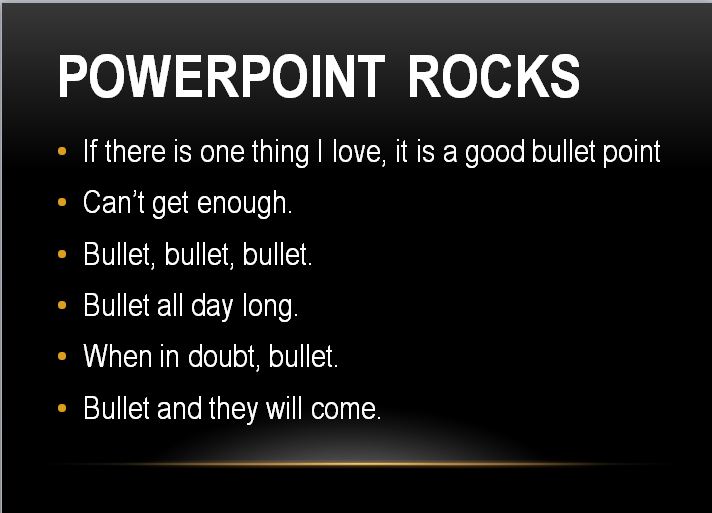
Although PowerPoint has been around for years, it is still the king of presentation software tools. It is an absolutely critical arrow in my business marketing quiver … and for some reasons that might surprise you!
By Mark Schaefer
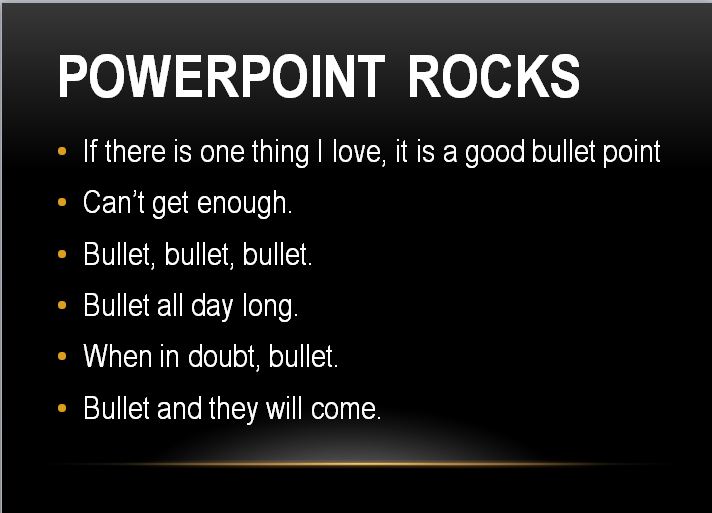
Although PowerPoint has been around for years, it is still the king of presentation software tools. It is an absolutely critical arrow in my business marketing quiver … and for some reasons that might surprise you!
Overview
Now that you know the basics of using PowerPoint and making presentations, how can we leverage the advanced features of PowerPoint to make our presentations better? There are a variety of tips and tricks that we’ll share to give that presentation a little extra kick.
Precision Layouts
To make layouts more precise, you can use the arrow keys to move objects after selecting them by clicking on their border. This may seem agonizingly slow, but is actually very useful because it allows for precision movement, whereas the mouse tends to be too inexact for good layout. Remember that in order to move text items, you need to click on the border rather than inside the box, or else you’ll end up editing the text rather than moving the text item.